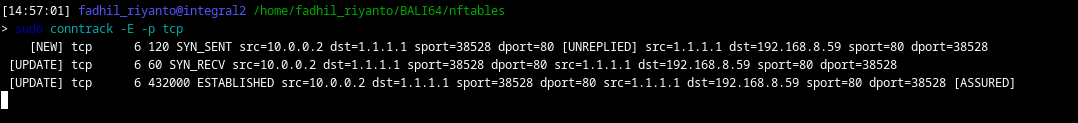See the connection track (conntrack)#
today, I doing intresting stuff. I setup veth with configuration like this
pc1: 10.0.80.2 (10.0.80.0/24) pc2: 10.0.200.2 (10.0.200.0/24)
and the router, that has 3 interface veth_pc1: 10.0.80.1 veth_pc2: 10.0.200.1 veth_router: 10.0.0.2
and, the veth_router is connected to my machine via 10.0.0.1, here iptables
sudo iptables -A FORWARD -i veth_host -o enp2s0 -j ACCEPT
sudo iptables -A FORWARD -i enp2s0 -o veth_host -m state --state ESTABLISHED,RELATED -j ACCEPT
iptables -t nat -A POSTROUTING -s 10.0.0.0/24 -o enp2s0 -j MASQUERADE
sudo sysctl -w net.ipv4.ip_forward=1
and, here the conntrack
run sudo conntrack -E
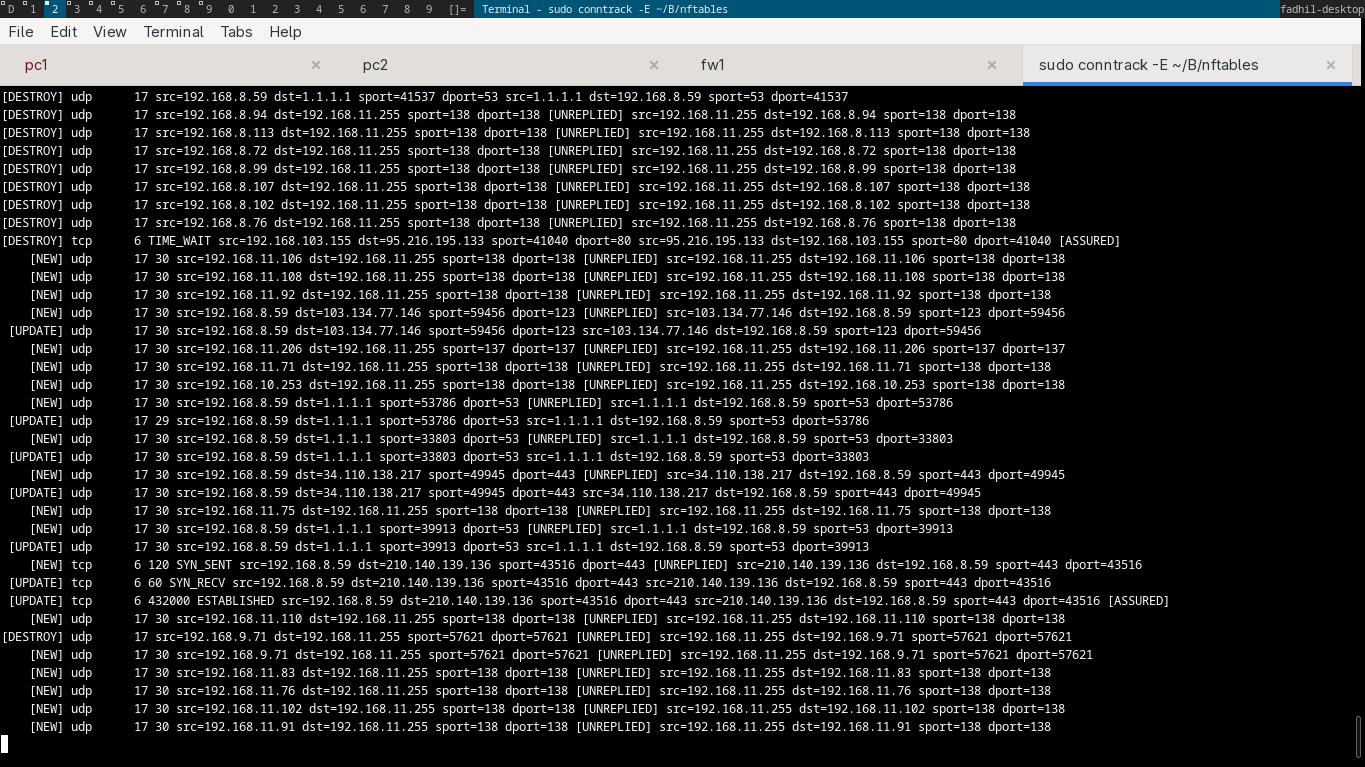
example 1#
lets open a dummy connection to 1.1.1.1
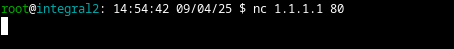
then watch the conntrack